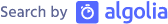Detailed Instructions About Free Writing

Freewriting
Each session will open with twenty to thirty minutes of freewriting.
Free writing is unguided in the sense that I will not tell you what, exactly, to write. Rather, it is an opportunity for you to collect your thoughts about the material at hand, the things you’ve read or watched or listened to over the week that feeds into our session on a given day. In the schedule, I try to give you a bit of a prompt so that you have some direction (one direction? Are they still a thing?), but that is just a suggestion.
This kind of writing exercise helps to consolidate what you experience in this course, which contributes to deeper understanding.
You don’t need to write in joined-up polished prose. Notes, bullet points, stream-of-consciousness is all fine. It’s the act that matters here.
Maybe try to identify the things that perplexed you in the readings before you came to class, and that you would like to talk about now. You can identify things in the readings for a given week that you would like to raise in discussion. You can revisit what you wrote in previous classes to connect with what you’re thinking now. Take a look at people’s annotations made using Hypothesis - each annotation can be permalinked, so you can copy that link into your notes. You can look at our evolving digital garden and riff on (and link to) others’ thoughts from previous weeks.
Free Writing is Human Writing
No AI to be used at this stage in the process, ok?
Otherwise, what’s the point?
Use Obsidian
I am going to request that you use the Obsidian note taking app to handle your free-writing for a couple of reasons.
- It gives a nice interface to a folder of text files on your machine. It calls this folder a ‘vault’.
- Text files are future-proof
- Obsidian makes it easy to create links within your writing, so that you build up your own personal wikipedia as it were
- If you change the name of a file, all of the internal links are automatically updated
- Your text files that you create can be stitched together by me into a class personal knowledge base aka ‘digital garden’.
I am making the assumption that you have access to a computer on which you may install Obsidian. If this is not the case, just let me know and we’ll sort out an alternative. There’s always an alternative.
What I Will Do With This Writing
These pieces of writing will be collected each week into a digital garden.
Sharing your writing: I will share a link with you all at the start of the course to a webpage where you can drag and drop your free-writing files. Your work will be visible on the open web.
Titling your writing: please put your initials into the title of every note, eg ‘SMG-thoughts-on-LLMs’, ‘SMG-why-doesn’t-this-thing-work’, ‘SMG-a-better-approach-to-annotations’. This should avoid the problem for our digital garden of duplicate file names.
At the end of this term we will use this writing in conjunction with an AI to examine what it is we, as a group, think about AI. Elements of the free writing may be used to contribute to the project in the second term, and/or the Historian’s Grimoire that we will compile as a class.
Image is a detail from Standsome Worklifestyle on Unsplash.